Howto enable compiz-fusion on Fedora 8
 There is a lot of confusion about compiz-fusion in Fedora 8. Everything starts with mess in Fedora packages.
The descrtiption on HowtoForge is wrong! It is another missleading example becuase it does not enable compiz-fusion but compiz only. What's the difference?
There is a lot of confusion about compiz-fusion in Fedora 8. Everything starts with mess in Fedora packages.
The descrtiption on HowtoForge is wrong! It is another missleading example becuase it does not enable compiz-fusion but compiz only. What's the difference?
Compiz is by default installed desktop accelerated window manager in Fedora. You can find its settings under System/Preferences/Look and Feel/Desktop Effects. It only offeres you two options - Wobbly windows and Workspace on cube.
By installing various compiz-fusion packages from fedora repo you will find under same menu also "GL Desktop". There is possible to enable GL effects - this has the same effect like those under Desktop Effects. Moreover clicking on Themes button has now effect.. because emerald theme manager is also missing. Messy as I said.
If you are lucky you also installed ccsm (CompizConfig Settings Manager) and the stuff around but you found no ccsm setting take any effect on what you did. How is that possible? Simply - you have still only compiz running no special effects fusion brings to you. So forget about compiz and compiz-fusion packages. Do not enable Desktop Effects or GL desktop and install fusion-icon package:
yum install fusion-icon
Now go under Applications/System Tools and start Compiz Fusion Icon. ccsm (System/Preferences/Look and Feel/CompizConfig settings manager) shoud finaly do SOMETHING! If you want also some other compiz-fusion special stuff install compiz-fusion packages. You will find then more settings and options in ccsm (e.g. Expo plugin).
yum install compiz-fusion compiz-fusion-extras
You do not need anything else.