16.06.2005 11:21
Fedora Core 4
Upgrade from FC3 to FC4. Again a few words about it.1. Upgrade took approx. 70-90 minutes +-
from DVD image, which is acceptable for almost complete distribution. I did not noticed any issue during and after upgrade.
There is already few hunderd megs of updates. I recommand to update as soon as you install/upgrade.
2. FC4 is getting sluggish on Pentium III 866MHz with 512MB of RAM -
I can not help myslef, but the reponses of (KDE) GUI are getting still worse. Windows are drawing slowly, DRM seems to have worse performance.
Update your FC4 imediately, should get better.
3. OpenOffice 2.0 beta is useless -
Using OpenOffice 2.0 for FC4 was not a good option. OOo2.0 is ugly, and unbelivable slow, all buttons are visible redrawing, all menus are flickering. I'll not use that.
OOo2 has sometimes troubles working with nVidia driver on x86_64 platform - it gives segmentation fault.. This is most probably because libGLcore from nvidia. Try to install nvidia driver with selinux disabled. (either put selinux=0 on kernel boot line or use setenforce=0 before and setenforce=1 after installing nvidia driver)
Also do not forget to install NVIDIA driver with libGL 32 bit compatibility libs. Some other solution you can find here:
http://www.nvnews.net/vbulletin/showthread.php?t=51991&highlight=openoffice
4. Fedora Extras ++
There is now Fedora Extras rpm repository. This is nice as it contains a lot of applications that are not in distro itself.
Attention: Do not mix FC extras+livna.org with RPMForge (freshrpms/dag..).
5. yum is updated and gives better infos +
Yum is behaving bit better, it also gives some basic overview of downloaded packages and their size. It is also able to automaticaly import GPG key upon confirmation.
6. New nicer documentation +
E.g. install guide
Glitches
Problem:
Mozilla in x86_64 FC4 often crashes with segmentation fault.
Workaround:
Install 32bit version from mozilla.org, also flash will work with it.
P:
There is not xmms and chromium in FC4 base.
W:
xmms in ins extras - without mp3 support. Use different repos for it. There is no chromium anymore, you only can build it yourself from source or - hm, last it was in FC2 - install from FC2 rpm. (I use it as better DRI test.)
P:
Smartd does not work with SATA or SCSI drives.
W:
None now.
P:
Vim does ^? instead backspace (xterm).
W:
Add (using vim)
set t_kb=^? *press backspace here*
to /etc/vimrc or better put
XTerm*ttyModes: erase ^?
to /etc/X11/Xresources
and then
xrdb -merge /etc/X11/Xresources
to apply for new terminals.
Details are in redhat bugzilla, seems termcap definition is not correct.
P:
Fonts are too heavy (meant for big resolutions).
W:
Change dpi in /etc/X11/Xresources.
P:
Anything else
W:
Read at least: Personal Fedora Core 4 Installation Guide
P:
There is so many updates for openoffice do I have to download them all?
W:
No. Remove all langpacks you do not need.. and there is a lot of them.
P:
I can not compile mplayer.
W:
Download source rpm install it with rpm -Uvh *.src.rpm, copy this spec file
P:
Yum time out every then and now.
W:
Put timeout=<value> to your yum.conf file.
P:
I got
/sbin/ldconfig: relative path `1' used to build cacheand I have multiple copies of xorg-x11-Mesa-libGLU what's going on?
error: %postun(xorg-x11-Mesa-libGLU-6.8.2-37.FC4.48.1.i386) scriptlet failed, exit status 1
W:
See bug 168844. Issue:
rpm -e --allmatches --nodeps --noscripts xorg-x11-Mesa-libGLU
yum install xorg-x11-Mesa-libGLU
P:
I need qemu with kqemu on x86_64
W:
Download
http://fabrice.bellard.free.fr/qemu/qemu-0.7.2.tar.gz
http://fabrice.bellard.free.fr/qemu/kqemu-0.7.2.tar.gz
untar qemu, untar kqemu into qemu dir
sparc gives some errors, compile everything but sparc, you need yum -y install compat-gcc-32
./configure --prefix=/usr/local --cc=gcc32 \
--target-list="i386-user arm-user armeb-user ppc-user i386-softmmu ppc-softmmu x86_64-softmmu mips-softmmu"
make install
mknod /dev/kqemu c 250 0
modprobe kqemu
For me - booting test ubuntu instalation took cca 3:30 without kqemu and 2:10 with kqemu.
See also http://www.brandonhutchinson.com/Installing_QEMU_with_Accelerator_Module_on_Fedora_Core.html