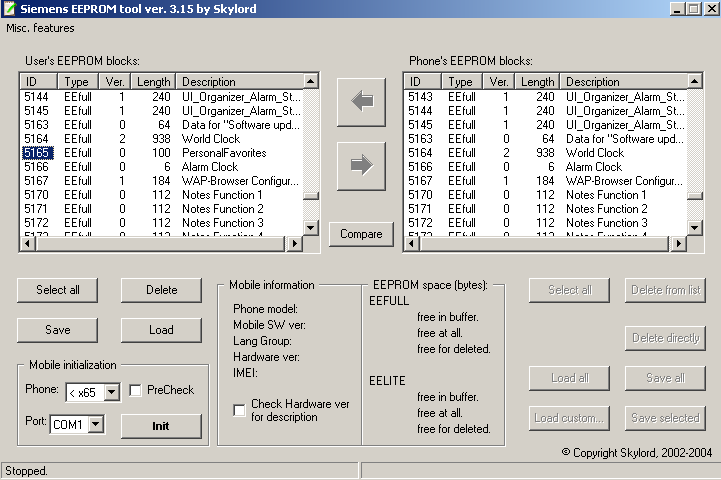18.04.2009 22:44
ME45 favorites reset
Yes, I am still using quite old Siemens ME45 mobile phone. Why? Because it's doing what I need, it lasts almost a week on the battery, and it's still working after so many years (what is something my earlier phones were not able). But it already happend to me, several times, that I did some brief action in phone menu, message about storing something in favorites flashed on the display and.... Then whenever you try to enter the Favorits menu the phone just produces a deep beep and dies.
When this boo happens, you (better to say the firmware) have somehow corrupted the content of eeprom where favorites are stored. The fix is easy, but you have to fulfill several conditions:
- you have a serial service cable for ME45 (no the original supplied cable does not work).
- you have somewhat old PC with serial port and best with W98
- you downloaded somewhere the Siemens EEPROM tool 3.15 or similar
Then just
- connect the cable to the PC, the phone to the cable
- shut off the phone
- start SET, select proper serial port and push Init button
- shortly pres the red power on button on the phone
- SET should indicate it found the phone, on the phone display you will see "Service mode"
- Press Load all button
- Optionaly backup your EEPROM by copiing its content to User blocks, and saving
- Select the badguy block 5165 PersonalFavorites in phone blocks and Delete directly
- Exit SET
- Disconnect the phone, switch it on and setup your favorites as you were used to (you have deleted them, but there was no other way how to remove the corrupted content)
You are done.